To keep things simple, here's what you'll need.
- USB Stick (8GB or more)
- Download MacPwn EL Capitan (http://www.hackintosh.zone/downloads/download/890-macpwn-el-capitan/)
- Download EL Capitan from APP Store
- Format the USB Stick to this specs
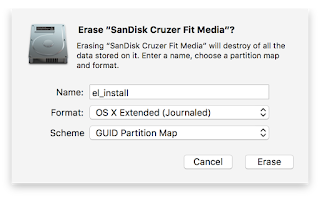
- Run the MacPwn El Capitan App
- Make sure you install it on the "el_install" usb drive
- Wait .... (takes around 15-20mins)
- Download Clover for El Capitan (http://www.insanelymac.com/forum/topic/307003-clover-os-x-el-capitan-usb/)
- Copy the Clover OSX El Capitan v6.app to the USB (you'll need this to make your HDD bootable once installed)
- Download EFI Mounter v3 (http://www.tonymacx86.com/downloads.php?do=cat&id=10)
- Copy the EFI Mounter v3 to the USB drive too, (you'll need this to mount the EFI partition on your newly installed OSX on the HDD)
- Download the KEXTS, Go to https://github.com/RehabMan and go ahead to download these
- OS-X-Voodoo-PS2-Controller
- OS-X-FakeSMC-koziek
- OS-X-ACPI-Battery-Driver
- Copy all these to the USB Drive (unzip all these to the folder called kext)
- Now on the X230, ensure your BIOS settings for CSM = disabled, boot from UEFI
- Now boot from the USB
- It's perfectly fine if your keyboard don't work, just use external USB KEYBOARD/MOUSE for it first
- Once the installation is done, keep the USB in to boot
- Once booted into OSX
- Run the Clover El Capitan v6.app choose post installation, and customise the installation to include boot loader "Clover V2.3K r3292 UEFI
- remember to install it on to the HDD
- Use EFI Mounter to mount the EFI drive
- Copy all the KEXT to the /EFI/CLOVER/kext
- edit the config.plist
- look for <key>Graphics</key>
- after the first </dict> add in this lines
<key>ig-platform-id</key>
<string>0x01660003</string> - reboot with the USB drive removed. You're done.
What's not working
- WIFI
- and some usual stuffs
Were you able to have the x230 native bluetooth run?
ReplyDeleteJiashun, sorry for the late reply, nope.. can't get that to run.
DeleteCan you adjust the brightness, sound and it is running with naive power management?
ReplyDeleteAlso can you read the battery state?
DeleteBattery state can be read. Sound running, brightness ok
DeleteI tried very hard on my x230t however those problems are still there. Do you think x230t is having different spec which cause those error?
Deletethis is a great tutorial.
ReplyDeleteThis comment has been removed by the author.
ReplyDeleteBattary state always 0. What is my problem ?
ReplyDeletewhat is the usual stuff that doesn't work?
ReplyDelete